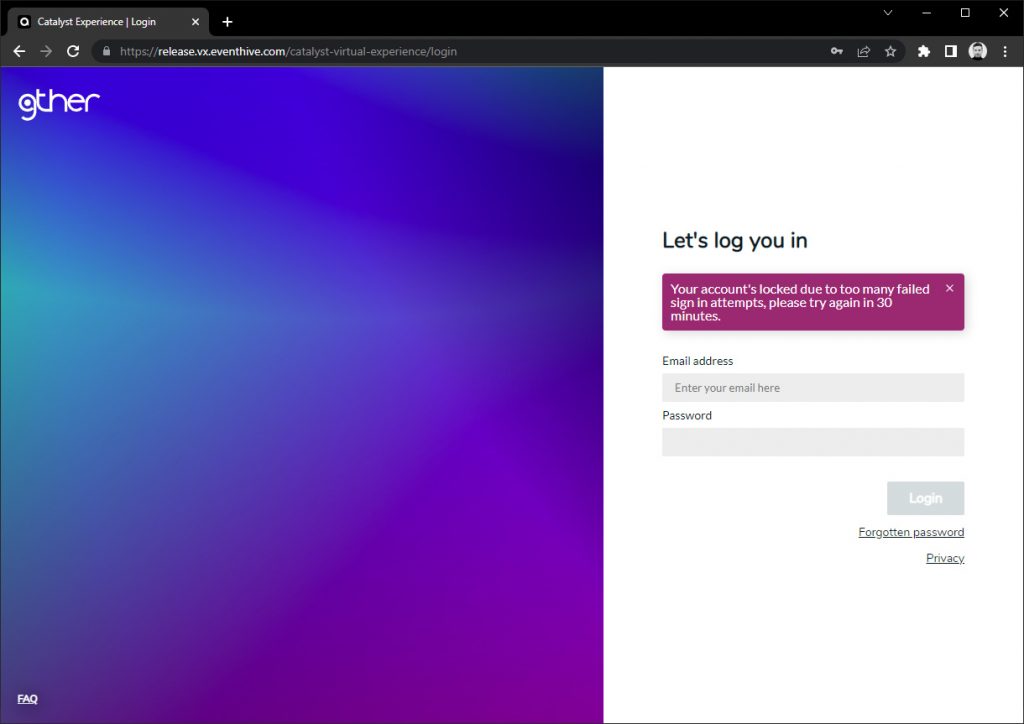You will receive an invitation email as an attendee. This email contains a link to set up a password and create an account.
To set up a password, you need to click this link, and type in a matching password twice, and accept Terms and Conditions. The password must have a capital letter, 10 characters, a number and a special character.
If you have forgotten your password, you can use the ‘Forgotten password’ button on the login page.
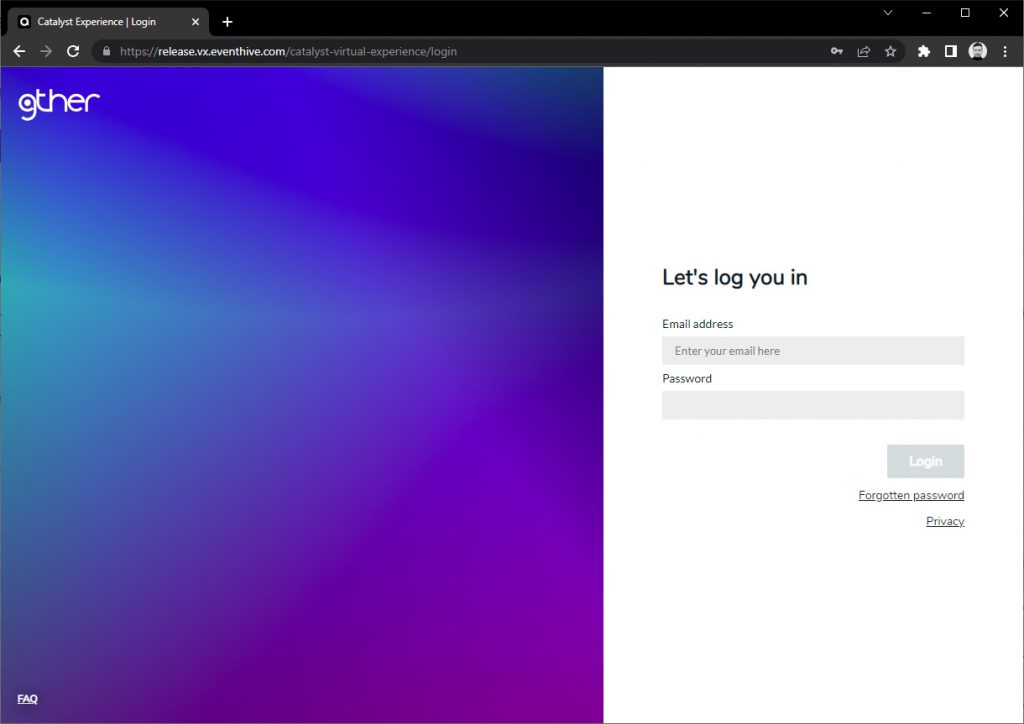

If you enter an incorrect password 3 times, your account will be locked temporarily. Please email support@eventhive.zohodesk.eu to have it manually unlocked.